Attention: By deleting, all results, statistics, notes etc. achieved by the user are removed and he can no longer access them or log in. This action cannot be undone!

1. Filter inactive students
You can pre-sort your students for a better overview.
2. Filter Option
As soon as you click on Filter, all inactive / deactivated users are displayed
3. Delete students via quick action
You can select the option to delete a student via the quick actions, see also point 4.
4. Delete User

As soon as you have selected the quick actions, all actions will open. Click on Delete user to remove your student from your system.
The student’s e-mail address can be reassigned in the system.
The option to delete students is linked to 2 prerequisites:
- The student has not yet activated their access (no date available at registration): The student is removed from the system. The issued licence will of course not appear in your billing.
- Student no longer has any active licences (all expired or cancelled) and is deactivated: The student is deleted from the system. This means that they no longer have access to their account and there are no more statistics, user data, etc. for them. The licences issued will continue to be listed under anonymised user data in the accounts.
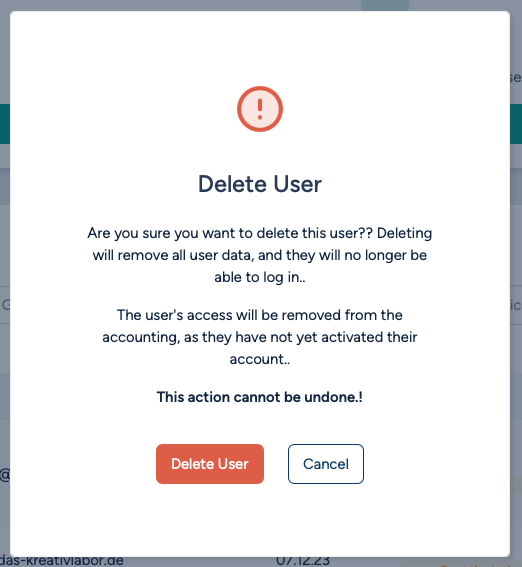
5. Popup Delete user
As soon as you click on Delete user in point 4, a pop-up appears.
Here you must confirm the deletion of the student again.
