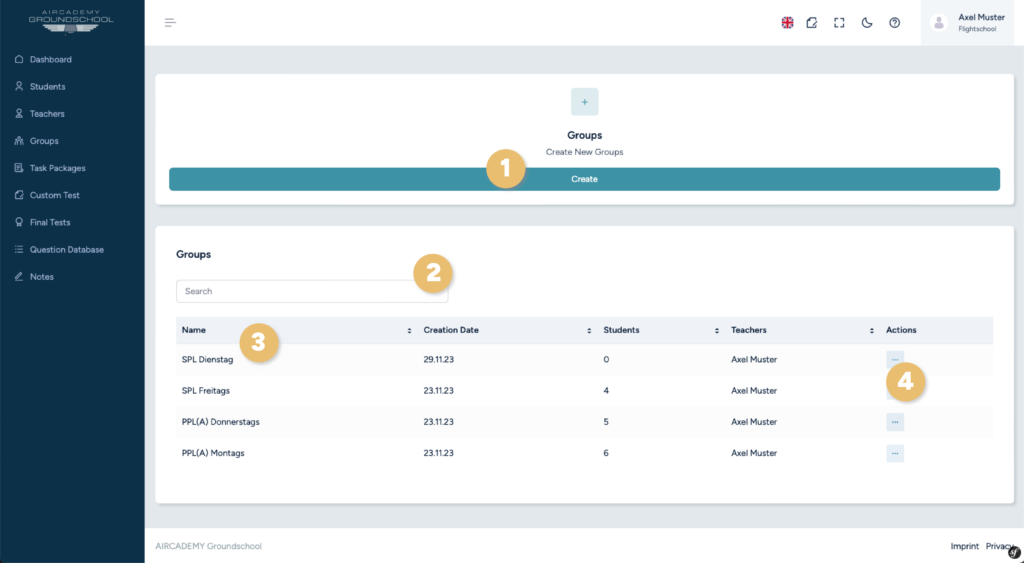
1. Create a new group
You can create new groups here.
How to create new groups, see page Create groups.
2. Search field
You can search by group name to quickly find the desired group.
3. Overview of all created groups
Here you have an overview of all the groups you have created. The following items are displayed:
- Name of the group
- Creation date
- Number of pupils in the group
- The assigned teacher
- Other actions (see point 4)
4. Quick actions to the groups
You can display the group you have created, edit it or delete it.
